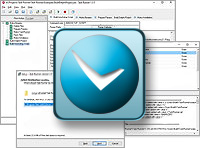|
|
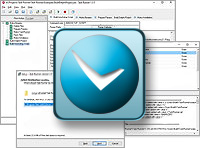
Download the sources archive of the Task Runner program.
This program serves for Software build automation, executing sequential tasks, including database backup/restore, running SQL scripts, Windows shell commands, Pascal scripts, passing variables through the whole task execution chain, and many more.
You can set up a list of global parameters, such as Delphi application path, and use these parameters in tasks. You can even call a separated task chain from another task in the same way as you call Delphi procedure or a function, with passing parameters.
Join our Mailing List and stay tuned: SUBSCRIBE
|
The program is distributed under the terms of the GNU Lesser General Public License version 3
When clicking the "Download" link, the zip-archived Task Runner binaries will be downloaded.
The Task Runner installer copies the application binaries, necessary DLL files, and projects files to the installation folder.
You can uninstall the Task Runner from your computer if you no longer use it by clicking on the "Uninstall Task Runner" button within the Windows Start menu.
You can also use Programs and Features in your control panel to uninstall the components.
 Demos, Example Projects Demos, Example Projects |
 Description Description
|
 Build InnoSetup Script Build InnoSetup Script
|
Automates the compiling of an InnoSetup installation script, customizes the input parameters, and cleanups the output folder. |
 Build Delphi Project Build Delphi Project
|
Tasks to compile a program using the Delphi command line compiler and pack using the pkzipc utility. |
 Test Scripter Task Test Scripter Task
|
A simple project, which shows how to run a Pascal script and pass parameters to this script. |
|

|
How to set up and run a project in TaskRunner
This video tells you how to set up and run a project in the TaskRunner tool.
We'll create tasks to compile a program using the Delphi command line compiler and pack using the pkzipc utility.
WATCH the Video
|
More Videos on YouTube...
|