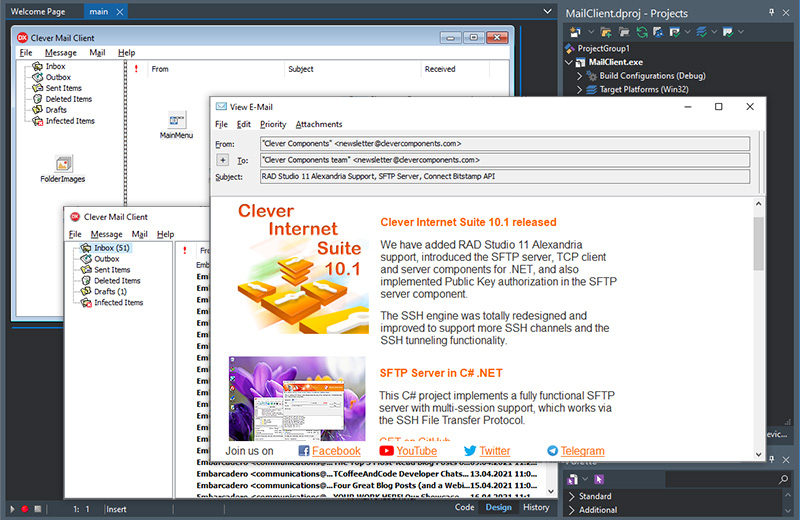MailClient with AntiVirus in Delphi |
||
|
| ||
AbstractThese days there are a lot of different ways of exchanging documents, data and any other important information. Among of these technologies, E-mail is the most commonly used way of exchanging information. As a result, Emails are widely used for disturbing with unwanted messages, as viruses and Trojans and other bad codes. That is why it is necessary to protect users by integrating an E-mail anti-virus scan functionality to E-mail client and server programs. This article demonstrates how to write a simple Mail client program in Delphi with a functionality similar to the Windows Live Mail client that allows you to receve E-mails from the POP3 mailbox, scan it on the fly with anti-virus and display to the user. The message composing and sending via the SMTP protocol with embedded images and file attachments is implemented as well. The program allows you to connect to secure mail servers, such as Google Mail and Yahoo Mail via SSL/TLS. This Delphi project represents a basic yet fully functional E-mail client, which utilizes the TRichView components to display and edit HTML messages, Clever SMTP and POP3 components to send and retrieve E-mails. The downloaded messages are scanned using the ClamAV antivirus library.
Receive E-mail and parse the raw message sourceFor both, receiving and sending E-mails and also for the parsing of received messages we will use the Internet Components from the Clever Internet Suite. These components implement the necessary functionality for working with mails, and can be easily integrated with anti-virus scanner API. The Clever Internet Suite can connect to the POP3 mailbox, download E-mails, manage mailboxes via an IMAP4 protocol, send E-mails via SMTP and so on. The SSL/TLS encryption is supported as well. The TclMailMessage component works with MIME-formatted E-mails, parses raw message sources, extracts both, text and HTML bodies, embedded images and file attachments, composes new messages in any appropriate format.
If you need to digitally sign or encrypt your mail with x509 certificates, choose another component - TclSMimeMessage. This component is inherited from the TclMailMessage, and can be easily incorporated into your code for SMIME message support. In addition you can use any third-party Internet library, e.g. Indy, for connecting to the POP3 mailbox, sending messages via an SMTP protocol and parsing raw message sources. Depending on the selected library, the implemented features in your program may change.
Call anti-virus scan programmaticallyAs an example of an anti-virus scanner, we used the Clam AV antivirus engine. This is an open source (GPL) solution designed for detecting Trojans, viruses, malware and other malicious threats. It contains also the Delphi API. So we can easily integrate it into our project. Alternatively you can use any other anti-virus scanner, which provides you with a similar functionality and allows scanning memory blocks and/or files onto the disk. See also Symantec Scan Engine For instance, let us write a special basic wrapper class with abstract scanning methods and an inherited class that implements the ClamAV API:
The TClamAV class is declared in Clam AV API and can be downloaded at ClamAV antivirus, Delphi edition A malicious code can be within the message body or come together with encoded and packed attachments. So the best choice is to scan both 1) the raw message source and 2) the E-mail attachments extracted and saved to a temporary folder on the disk. The TclMailMessage component does all the work easily:
View and Edit the message contentFor displaying and editing the E-mail content the TRichView component from www.trichview.com will be used. TRichView is a suite of native Delphi/C++Builder components for displaying, editing and printing hypertext documents. This component can be easily integrated with Clever Internet Suite E-mail components. There is a demo, which provides the functionality of simple E-mail client and allows composing, sending, receiving and managing messages on POP3 mailbox: Functions for editing and sending HTML emails with the Clever Internet Suite We can use this demo as as a starting point for developing our E-mail client with an anti-virus scanner. All that we need is adding an additional folder to the folders list. This folder will be used for stoding of infected messages. Next, we need to create an instance of the TclClamAVScanner object and, finally, call it when receiving E-mails:
Please check the demo from the link above, to learn more about the message retrieving function.
How to compile
Daily virus databases (cvd files) should be downloaded and stored to the MailClient folder near the application executable: ClamAV
NotesThe current version of the MailClient project uses an outdated version of ClamAV Delphi client library. You can still download it here: ClamAV for Delphi This is a drawback, and we suggest a task to replace this library with Delphi/Object Pascal ClamAV API Binding or any other antivirus library.
Further developmentThe next step is incorporating the anti-virus scan to your E-mail server. In case of using of TclSmtpServer and TclPop3Server components, you will need to call to the TclAVScanner inside the handler of the corresponding component event:
In the next article of this series we will implement a simple mail server; it will have an ability to accept and deliver mails to local users with anti-virus checking and relay mails to external recipients. Follow us in our Facebook group, Twitter and Telegram channel. Feel free to subscribe to our Email list Ask a question in Customer Portal
Sergey Shirokov, Internet components developer,
|